Azure is Microsoft’s cloud computing platform, providing a variety of service that can be used without purchasing or provisioning hardware. Azure enables the rapid development of solutions and provides the resources to accomplish tasks that may not be feasible in an on-premise environment. Azure’s compute, storage, network and application services can also be used in a hybrid configuration, connecting on-premise infrastructure with the Microsoft Cloud.
In a traditional on-premise data center model, the purchasing, installation and management of the hardware thought its entire life cycle imposes significant capital and operational costs. By utilizing Azure cloud services, organizations can leverage the vast features and resources all while cutting cost.
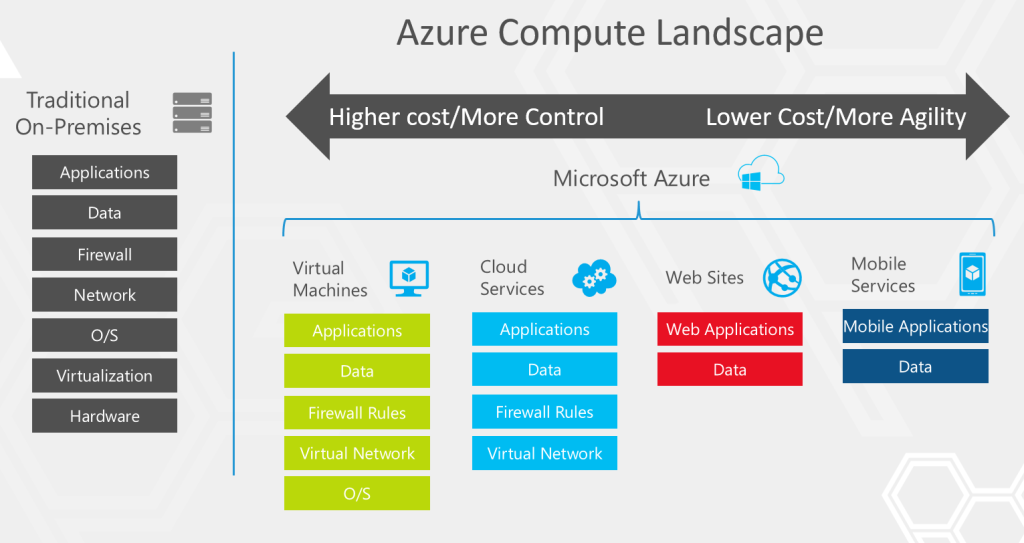
Fig 1 – Flexibility and control vs. Cost with Azure architecture
Cloud computing is often classified in three categories:
Software as a Service (SaaS): Software that is centrally hosted and managed for the end customer and is typically licensed through monthly or annual subscriptions. (Examples: Office 365, One Drive, and Skype for Business)
Platform as a Service (PaaS): A hosted platform allowing customers to develop, run, and manage web applications without the complexity of building and maintaining the infrastructure typically associated with developing and launching an app.
Infrastructure as a Service (IaaS): A hosted environment allowing for the creation of virtual machines, and utilization of virtual networks, load balancers, storage and other infrastructure services.
Azure includes many services some of which span across different layers of the cloud architecture.
Access Control: Azure Active Directory and Multifactor Authentication
Network Services: Includes Azure features such as Virtual Networks, Azure Content Delivery Network and Traffic Manager
Application Layer: Includes Websites, Virtual Machines, and Cloud Services
Data Services: Includes Azure Storage (Blob, Queue, Table and Azure file services) and SQL Databases.
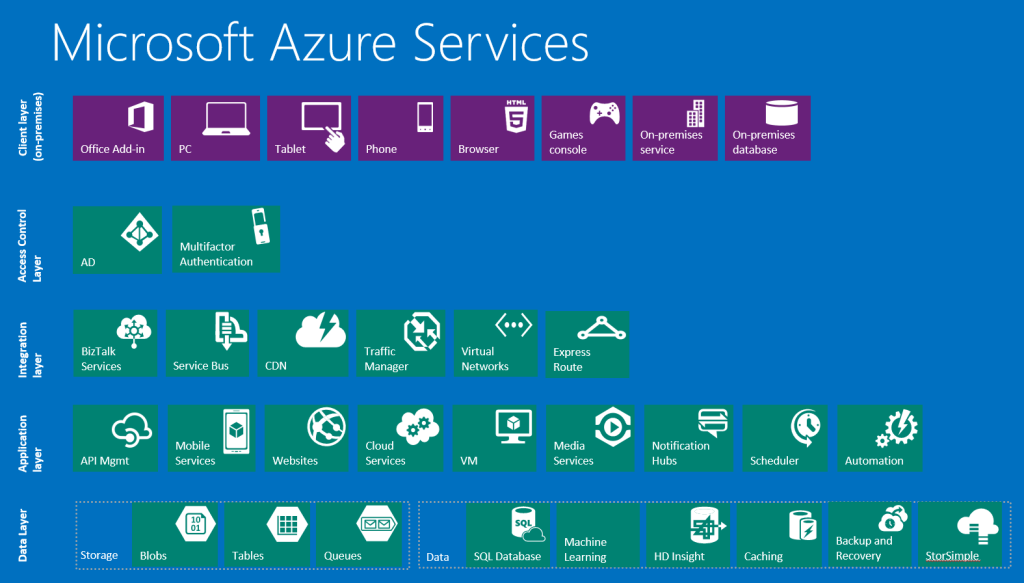
Fig 2 - Overview of Azure Services
Pricing Overview:
- No upfront costs
- No termination fees
- Pay only for what is used
- Granular per minute billing
Subscription Types:
- Pay-as-you-go
- Prepaid Subscriptions (Discounts)
- Microsoft Resellers (Open License Program)
- Enterprise Agreements (Additional Benefits)
- Azure Compute Option (Limited-Time offer: More usage = More Savings)
Sign up for a free trial: https://azure.microsoft.com/en-us/pricing/free-trial/
The Azure pricing calculator is a helpful tool to estimate the cost of the subscription based on the requirements. https://azure.microsoft.com/en-us/pricing/calculator/
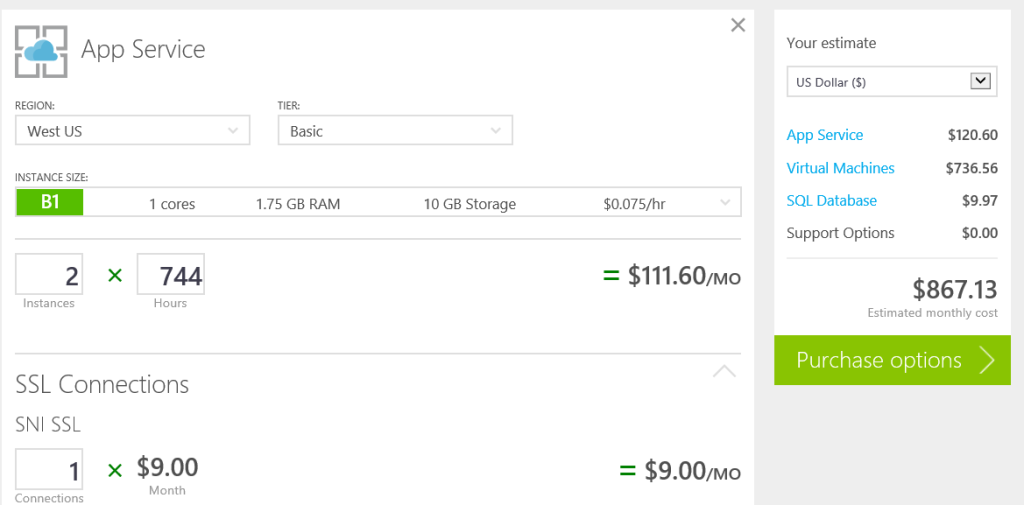
Fig 3 – Azure Pricing Calculator
Currently there are 2 separate web portals – “Classic” and “Preview” where the Azure services are managed. The “Preview” portal is the newest however there are some features that are still not been transferred over and require the “Classic” portal.
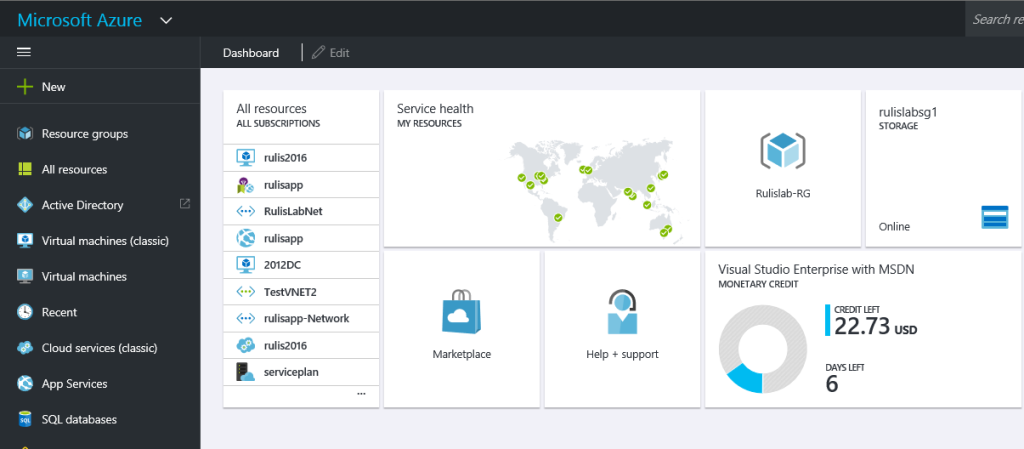
Fig 4-New “Preview” Portal https://portal.azure.com
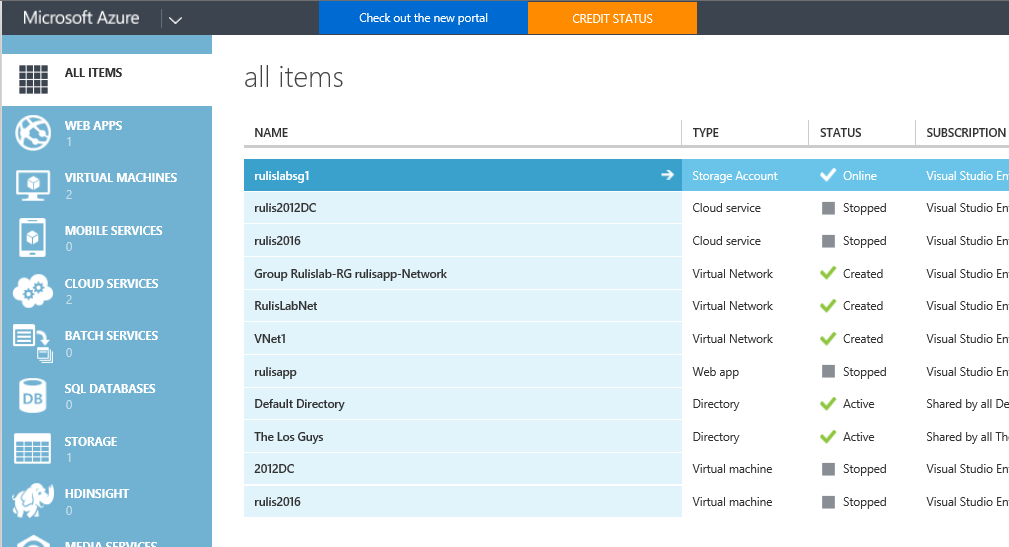
Fig 5 – Classic Portal: https://manage.windowsazure.com
Both portals are able to provide graphs and charts illustrating current utilization of the Azure services and a brief overview of the account.

Fig 6 – Billing and utilization reports
Detailed usage reports and account balance can be also be reviewed on the main subscriptions page: https://account.windowsazure.com/Subscriptions
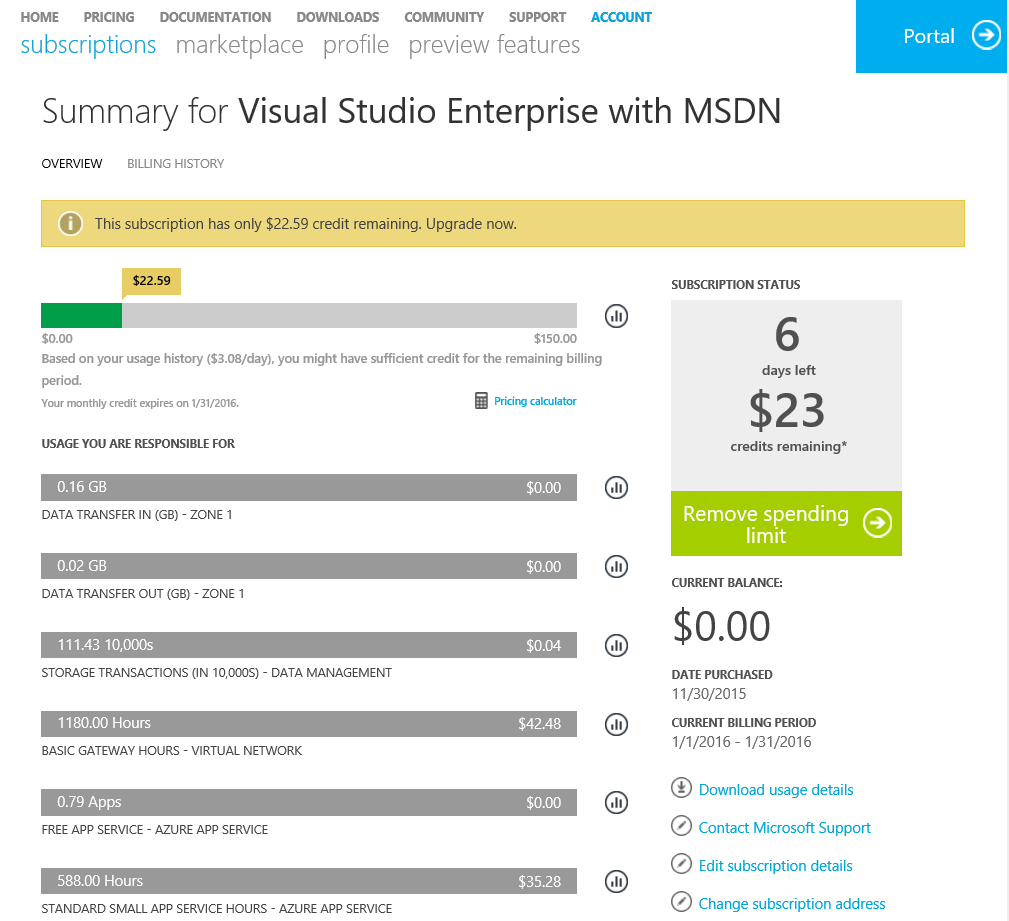
Fig 7 – Account Summary
Written and composed by one of our Microsoft System Engineers, Raul R. Perez II

