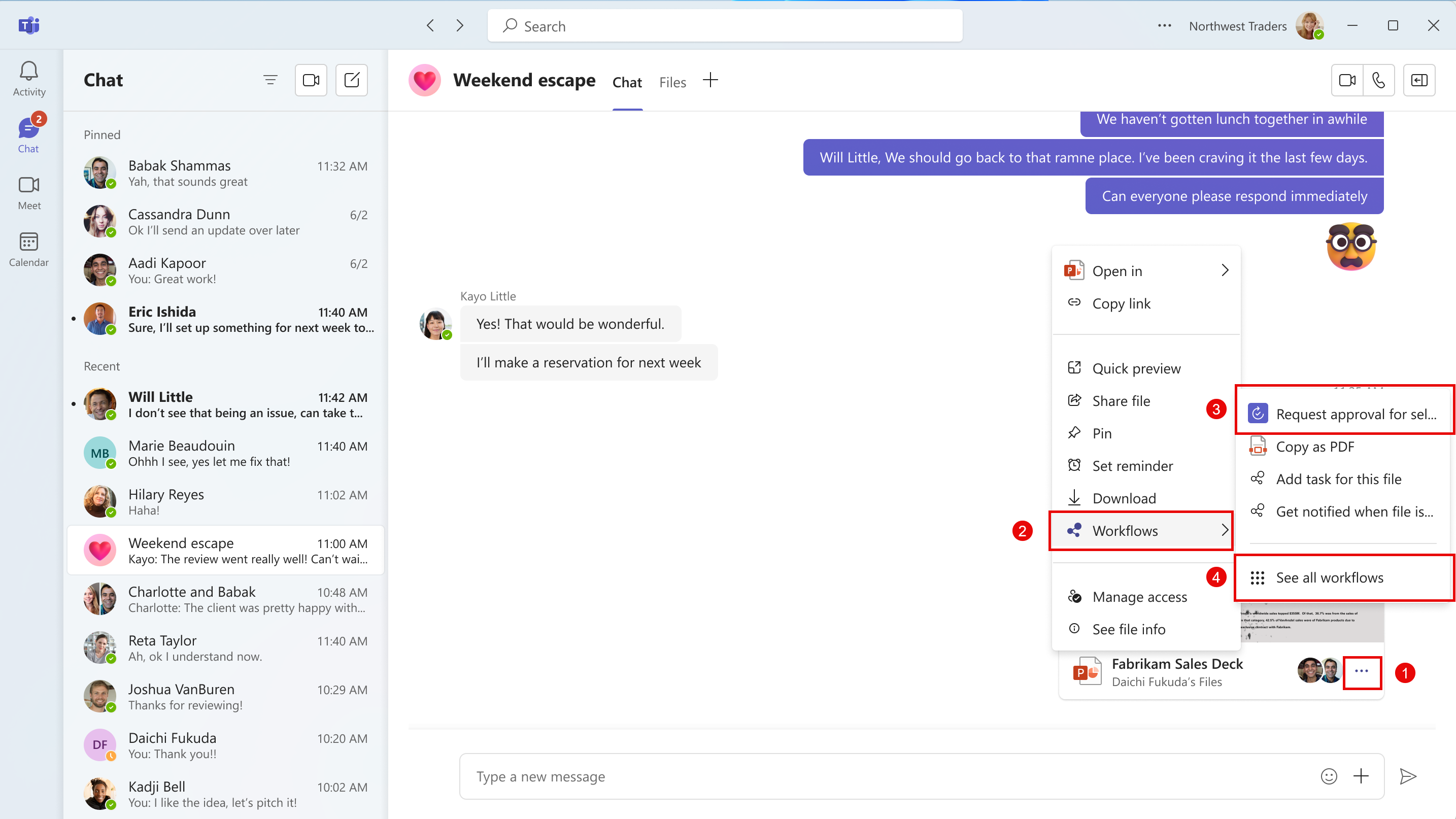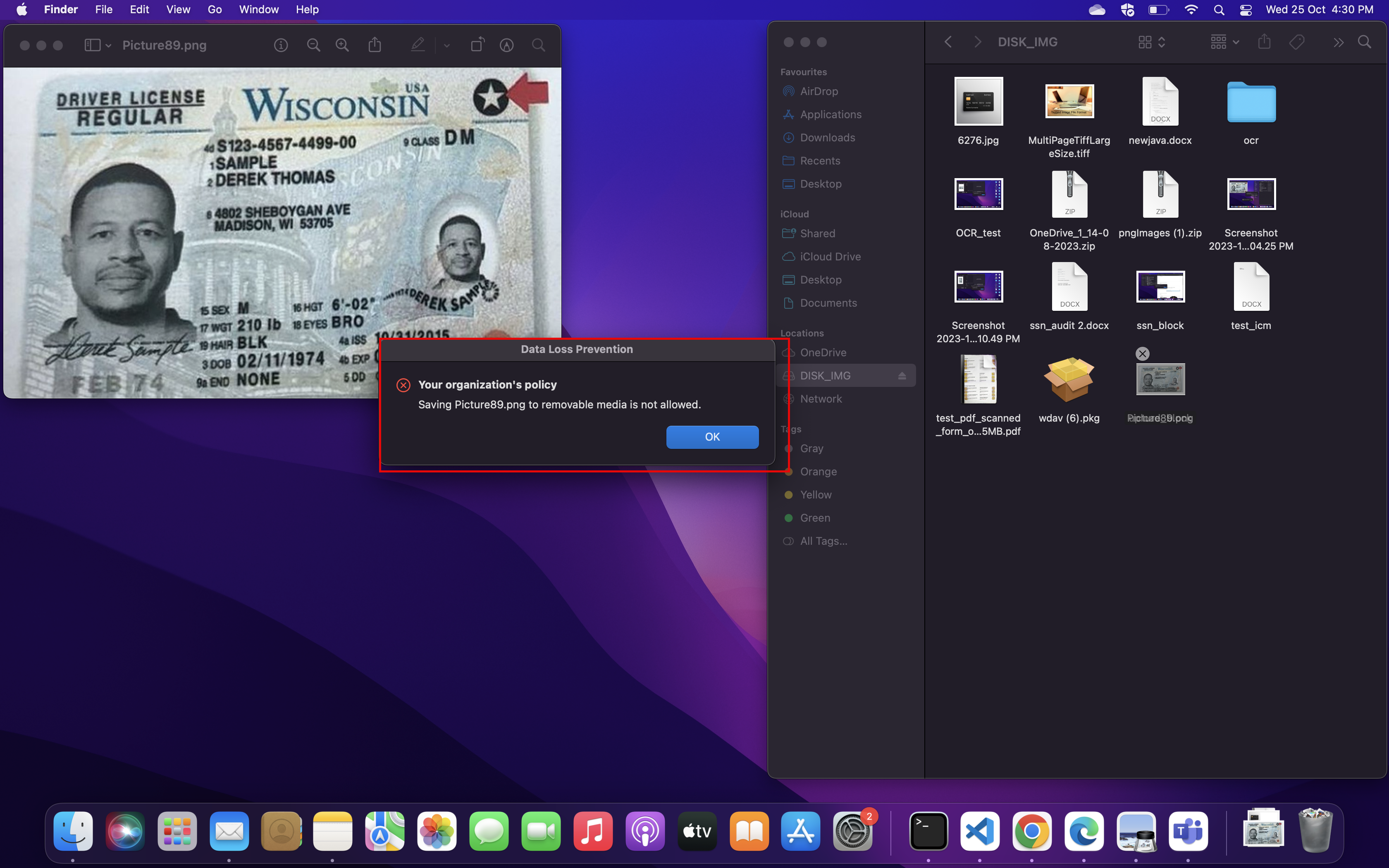Microsoft made over 100 updates and announcements in the month of April 2024 for the Microsoft 365 platform.. Don’t have time to read them all? We’ve gone through all of them and put together what we feel are the most important updates for you to be aware of.
In the ever-evolving landscape of technology, Microsoft has released another highly requested feature with the general availability of the Microsoft Graph API for SharePoint Pages. This new API is a testament to Microsoft’s commitment to providing flexible and powerful tools for SharePoint developers and admins alike.
The Microsoft Graph API for SharePoint Pages enables well documented and officially supported ways to read, create, edit, publish, and delete SharePoint Pages and News posts, directly through Graph. For creating or editing a page or news post, the API supports 14 Microsoft-provided web parts, including Text Web part, Image, Image Gallery, Button, Call to Action, Divider, Document embed, Link preview, Quick links, People, Bing maps, Spacer, YouTube embed, and Org chart.
For large SharePoint environments, this new API is a game-changer. It offers a powerful way to manage and update pages and news across your tenant. By leveraging this API, IT teams can enhance their SharePoint experience and gain greater control over their organization’s communications. This streamlined management of SharePoint Pages and News posts can significantly improve productivity and enhance the overall user experience.
Moreover, the Microsoft Graph API for SharePoint Pages can have a profound impact on Line of Business (LOB) applications. It is now possible to develop LOB applications to act as a middle-interface to SharePoint news and pages, or enables Power Automate to create standardized pages and news.
The now Generally Available Microsoft Graph API for SharePoint Pages is a powerful tool that offers a flexible and efficient way to manage SharePoint Pages and News posts. It is set to revolutionize the way we interact with SharePoint pages, offering immense benefits for SharePoint environments with thousands of pages, or businesses who could benefit from the automated management of SharePoint pages or its webparts.
The ability to archive a whole team has been available for years, but many organizations have wanted the ability to archive individual channels within teams. This is now possible! Many organizations experience 'teams sprawl' due in part to a lack of awareness about the power and flexibility of channel-based architecture for collaboration. Teams can now have up to 1,000 channels, and along with the new channel archive feature, this means channels can and should be used more heavily to help address and prevent teams sprawl. Any of the three channel types (standard, private, or shared) are able to be archived. Team owners retain edit/delete access to archived channels, but team members get read-only access. You also have the option to set the associated SharePoint folder to read-only for team members upon archiving, if you want to prevent further file edits. Note that archived channels still count toward the 1,000 channel limit per team.
Microsoft Image Tagger is an Microsoft Syntex feature that allows for images to have metadata (tags) added automatically, and stored so that it's easy to search, sort, filter and manage images. By late May, admins will be able to choose which SharePoint sites this feature will be available. Image Tagging (and Microsoft Syntex) is a pay-as-you-go service.

As part of ongoing efforts to address vulnerabilities, credential theft, phishing and brute force attacks, Microsoft has announced the retirement of Basic authentication with client submissions (SMTP AUTH). Customers will begin to be notified in January 2025, and support for the feature will be removed in August 2025.
Clients utilizing this feature after will receive the following error message:
550 5.7.30 Basic authentication is not supported for Client Submission.
Depending on current usage scenarios, some alternative options include:
- Microsoft 365 High Volume Email
- Azure Communication Services Email
- On-premises Exchange Server relay
Microsoft is rolling out a new way to keep your Win32 packaged applications up to date. With updated app supersedence, Intune Administrators can upload a Win32 and define a supersedence relationship with another existing app by enabling the auto-update setting in this area. Additionally, there is now a new diagnostics collection feature which makes it easier to application log files from your enrolled devices. By turning on the feature in the Tenant Admin Device diagnostics area, Intune admins will no longer need to guide users on how to collect logs as the log collection can be obtained directly from the Intune console. Lastly, Microsoft has introduced a new Windows Update report that shows devices that both have and do not have a monthly Cumulative (Quality) Update. The Quality Update is selectable by the Intune administrator within the report. Until now, Windows Update reports have been very limited in Intune, especially when it comes to seeing which devices are missing the latest Quality Updates. This report is called the "Windows update distribution report" and can be found under Reports Windows Update.

Microsoft Teams introduces a new meeting option allowing organizers to control who can admit participants from the lobby. This update provides two choices: only organizers and co-organizers, or including presenters. The feature will roll out in July 2024, with no specific action required for implementation. Microsoft 365 Roadmap ID 392836 is associated with this update.
Microsoft made an announcement regarding Copilot for Microsoft 365, which will be available for higher education institutions to purchase as an add-on for students aged 18 and above starting May 1, 2024. Eligible students or faculty must have Microsoft 365 or Office 365 A3 or A5 licenses, with eligibility expanding to include A1 on May 15, 2024. The announcement also includes information on how to purchase through various licensing providers and offers additional resources for learning more about Copilot for Microsoft 365 and its integration into various Microsoft apps.
Microsoft Defender for office 365 Services now allows the execution of several response actions simultaneously through the Take action wizard in Threat Explorer/ Realtime detection.
Many Security analyst teams use Threat explorer to execute bulk email remediation actions, and we’re enhancing this capability with an improved Take action feature. This feature facilitates a more streamlined and efficient remediation of threats.
With the new Take action wizard, you can perform multiple actions such as purging emails, inline submissions, triggering investigations, and Tenant level block actions together with a single wizard up to 100 messages. Moreover, you can take Tenant level block URL/file actions directly from Threat explorer.
Alternatively, if you want to perform bulk email remediation for more than 100, this new wizard will enable you to do that in an organized manner.
9. Microsoft Teams: Access Workflows in Teams
Microsoft Teams will soon bring Workflows powered by Microsoft Power Automate to the three-dot menu for files shared in Teams chat or channels. Users will be able to select the three-dot menu on files shared in Teams chat or channels, and then choose Workflows to configure and run workflows for files. The feature will only be available in the New Teams client on the desktop and on the web. No action is needed from users to prepare for this rollout.
Microsoft is also adding a feature called "Describe it to Design it". Microsoft Teams users will be able to describe in detail how they want their automation to work and receive a suggested flow using the Workflow builder button in the Workflows app. This feature will roll out worldwide from mid-August to late August 2024 and will affect all users with the ability to create workflows. No action is needed to prepare for this rollout, and the feature will only support workflow descriptions written in English.
Microsoft SharePoint is expanding Approvals to any list, allowing users to configure Approvals by going to the Automate dropdown from the command bar in SharePoint Online lists or in the Microsoft Lists app. The rollout will begin in mid-May 2024 for Targeted Release and late May for General Availability, with completion expected by early May and mid-June, respectively. Users can manually add approvals columns back into views at any time.
Users will be able to configure Approvals by going to the Automate dropdown from the command bar in SharePoint Online lists or in the Microsoft Lists app. Approvals will be actioned and available from Microsoft Teams. Note that disabling approvals will only hide the relevant columns and in-progress approvals will still be actionable in Teams. At any time, you can manually add approvals columns back into views.
After Approvals are enabled, a user can create a list item and submit it for approval. By creating an approval request and specifying the approver, the request will appear in the Approvals app in Teams or can be approved directly within the list. Once approved, the list item status is updated.
Microsoft Purview's Data Loss Prevention for Mac devices will now include OCR to detect sensitive content in images. Public Preview starts mid-May 2024, with General Availability in early June 2024. Users with specific roles can configure OCR settings in the Purview compliance portal. Charges apply for OCR usage.
Users in any of these roles will be able configure the OCR settings:
-
Compliance Data Administrator
-
Compliance Administrator
-
Information Protection
-
Information Protection Admins
When a user attempts to perform an egress operation with an image file (such as copying to removable media), DLP will detect and block sensitive content from being copied.
Billing setup needs to be completed before you can use OCR. The charge for using OCR is $1.00 for every 1,000 items scanned. Learn more in the Workflow at a glance section of Learn about optical character recognition in Microsoft Purview (preview) | Microsoft Learn