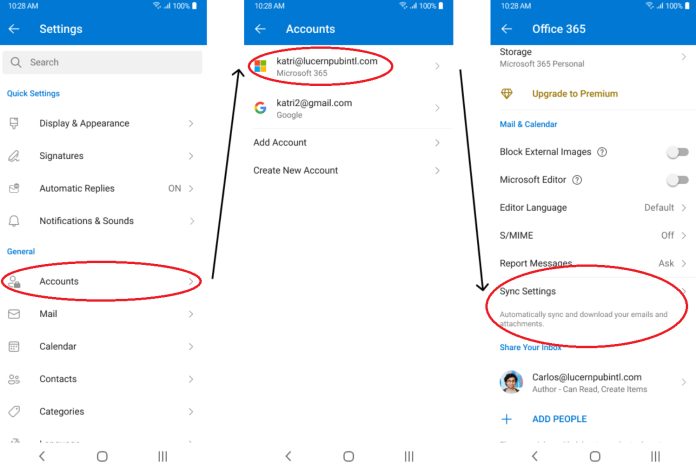Microsoft made fewer updates and announcements than is typical in the month of December 2023 due to the Holiday break (presumably). But there were still some important updates. Don’t have time to read them all? We’ve gone through all of them and put together what we feel are the most important updates for you to be aware of.
Teams are the foundation of collaboration in Teams, where you can bring together people, content, and tools. To help you set up your teams quickly and easily, Microsoft is simplifying the team creation process. Starting in January when you create a team, you will see a default option to create a private team from scratch. This option reflects the most common preference of our users, who want to have control over who can join their team and start with a blank canvas. However, if you want to create a team from a template or a group, or change the privacy or sensitivity of your team, you can still access those options by clicking on “More options”.
Channels are the main hub of collaboration in Teams, where users chat, share files, and use apps. To help you create the right collaboration space for your users, as well as prevent team sprawl, Microsoft is making it easier to create channels. Going forward, there will be a + button in the teams and channels list and choose between creating a team or a channel. If you choose to create a channel, you can then select which team you want to host the channel in. This way, you can avoid creating unnecessary teams and keep your collaboration organized.
Business continuity assurance is a top-of-mind concern for many companies. Microsoft 365 Backup delivers business continuity peace of mind by providing performance and reliable restore confidence. When evaluating a backup and restore offering, what really matters isn't solely the backup, but the ability to restore your data to a healthy state quickly when you need to do so. Recovering large volumes of content is difficult when copying data at a scale from a remote, air-gapped location requiring weeks or even months to get your business back up and running.
In cases of a ransomware attack that encrypts large swaths of your data, or instances of an internal accidental or malicious data deletion or overwrite event, you need to be able to get your business back to a healthy state as soon as possible. This is what the Microsoft 365 Backup product offers, both through the Microsoft 365 admin center, as well as via third-party applications built on the Microsoft 365 Backup Storage platform.
Most of the Delve features have been incorporated into other Microsoft products. The main feature --Profile Cards, is being redeveloped and will be released in the second half of 2024. In the meantime, users can still edit their profile data through SharePoint. Other features such as creating favorites and discovering relevant document recommendations already exist in OneDrive and throughout Office.com.
Microsoft will be making easier for Microsoft Teams users to adjust their audio and video settings on the fly during an active Teams meeting by adding an audio and video flyout. This will help in situations where a user may join a meeeting and either cannot hear other attendees or the attendees cannot hear the user. This new flyout will be accessible from other areas in Teams as well. The targeted release will begin rolling out in the beginning of Januay 2024 and is expected to complete by mid-January.
Microsoft Purview now supports Power Automate integration with records management, enhancing process flexibility. This allows Compliance administrators to apply retention labels, relabel items, delete items, and trigger new workflow instances using the Power Automate Compliance connector. This feature enables Records Management administrators to execute custom workflows after the expiration of content retention periods across Microsoft 365 workloads. Note: existing retention labels in Records Management remain unaffected.
The new Copilot for Microsoft 365 app has already rolled out and available in the Teams Apps for Copilot licensed users. This update will bring the Copilot app into the Teams Chat list for easy discovery and access.
During FIDO2 security key registration, Microsoft Entra ID users may see an operating system or browser-generated prompt for creating a passkey on another device, such as a phone or tablet. In some cases, a QR code is shown to facilitate this option. When this happens, the user needs to select “Use a different device” to continue with their registration process.
This is due to an evolution of the ecosystem resulting in operating system and browser UI changes. For users on Windows 11 23H2, an updated system UI has been enabled to improve user discovery and selection of security keys and other passkey types. We are also aware that a similar prompt may be presented during sign-in time. Currently, we are investigating a mitigation to optimize the sign-in flow.
If your organization uses FIDO2 security keys, we recommend that you reach out to affected users for awareness and update any internal documentation to guide users through this prompt. Please note that the prompt varies across operating systems and browsers.
Microsoft has introduced a new feature for Outlook on iOS and Android devices that allows users to choose how many days worth of email to sync to their devices for offline access while not connected to cellular or Wi-Fi. This feature was released in preview early December 2023 and is scheduled for standard release mid-January 2024 with an expected completion of mid-February 2024. No change is required from an admin perspective, however providing additional training or documentation for end-users so they know how to configure their desired settings is recommended.