Microsoft made over 100 updates and announcements in the month of December 2024 for the Microsoft 365 platform. Don’t have time to read them all? We’ve gone through all of them and put together what we feel are the most important updates for you to be aware of.
Historically it has not been possible to forward messages across chats or channels, so users have had to copy and paste text or screenshots as a workaround. Starting in January, Microsoft Teams will support native message forwarding that will allow users to share messages to individual chats, group chats, or channels. This is intended to reduce friction, add flexibility, and improve communication for various collaboration use cases. Ultimately, this feature may help with Teams user adoption as it provides a level of messaging flexibility that is more similar to what users are accustomed to with email applications.
Microsoft Defender for Cloud has been recognized as a leader in the 2024 Frost Radar™ for Cloud-Native Application Protection Platforms (CNAPP), highlighting its robust capabilities and market presence.
Key Highlights:
Comprehensive Security: Defender for Cloud offers a unified platform combining workload security, Cloud Security Posture Management (CSPM), Infrastructure as Code (IaC) security, data protection, DevOps hardening, AI-driven posture management, and Cloud Infrastructure Entitlement Management (CIEM). This ensures end-to-end visibility and security for cloud and hybrid environments.
Seamless Integration: The platform integrates with development tools like Visual Studio, GitHub, and Azure DevOps, embedding security early in the development lifecycle. It also works with Microsoft Defender XDR and Security Copilot to enhance threat protection and monitor security posture across multicloud setups.
Multicloud and Data-Aware Security: With support for Azure, AWS, and Google Cloud, Defender for Cloud uses both agent-based and agentless scanning. Integration with Microsoft Purview adds advanced data classification and monitoring for sensitive assets.
Market Leadership: Microsoft leads the CNAPP market, with projected revenue growth of 32.5% and a 24.7% market share in 2024. This success is driven by its extensive customer base and multicloud security approach.
Commitment to Innovation: Defender for Cloud incorporates advanced AI and machine learning technologies to address emerging threats and evolving customer needs, ensuring it remains at the forefront of cloud security.
This recognition underscores Microsoft's leadership in providing comprehensive and innovative solutions for securing cloud-native applications.
Windows Server 2025 introduces several changes, including the removal and deprecation of certain features.
Removed Features:
IIS 6 Management Console: This console has been removed. Users should migrate to the latest version of IIS, available in the most recent Windows Server release.
NTLMv1: Support for NTLMv1 has been discontinued. Applications should transition to the Negotiate protocol, which prioritizes Kerberos authentication and falls back to NTLM only when necessary.
WordPad: WordPad has been removed. For rich text documents (.doc, .rtf), Microsoft recommends using Microsoft Word, and for plain text documents (.txt), Windows Notepad is suggested.
SMTP Server: The SMTP Server feature has been eliminated without a direct replacement. Users are advised to consider alternatives like Exchange Server or third-party SMTP servers.
Windows PowerShell 2.0 Engine: This engine has been removed. Applications should be updated to use PowerShell versions 5.0 or higher.
Deprecated Features:
Computer Browser: The Computer Browser service is deprecated due to its outdated and insecure protocol. It was previously disabled by default with the removal of the SMB1 service.
Failover Clustering Cluster Sets: This feature is no longer under active development and is deprecated.
L2TP and PPTP in Routing and Remote Access Services (RRAS): New RRAS deployments in Windows Server 2025 do not accept VPN connections based on PPTP and L2TP protocols by default, though they can be enabled if necessary. SSTP and IKEv2-based VPN connections are still accepted without any change. Existing configurations retain their behavior. PPTP and L2TP will be removed from RRAS in a future release.
Network Load Balancing (NLB): NLB is deprecated. Users should consider using a Software Load Balancer (SLB) as an alternative.
NTLM: While NTLMv1 has been removed, other versions like LANMAN and NTLMv2 are deprecated and will be removed in future releases.
Users relying on these features should plan to transition to supported alternatives to ensure compatibility with future Windows Server updates.
Device Enrollment
Since Google has deprecated Android device administrator management and ended support for it, Intune has now ended support for these types of managed devices that have access to Google Mobile Services (GMS). Intune will continue supporting Android devices without access to GMS running Android 15 or earlier, and Microsoft Teams devices migrating to Android Open Source Project (AOSP) management.
App management
Intune has increased the maximum number of customization policies you can create to customize the Company Portal app from 10 to now 25. The customization policies can be found under Tenant administration
Device Security
Windows Security Experience profiles for Antivirus policies can soon be targeted and applied to all devices in Defender for Endpoint, not just devices that are enrolled into Defender for Endpoint security settings management. The tamper protection settings can prevent unwanted changes to real-time protection, behavior monitoring, and more. The feature rollout is currently delayed but is scheduled to be available after January 18th, 2025.
Device Configuration
Intune has recently deprecated the creation of Administration Templates when going to Devices > Configuration > Create > New Policy > Windows 10 and later > Administrative Templates. To create an Administrative Template now, you will need to create a Settings Catalog profile by going to Devices > Configuration > Create > New policy > Windows 10 and later > Settings Catalog
Device management
Intune has added two new configuration options when creating a Wi-Fi policy for Personalled-owned work Android profiles. The first addition is a setting for Security type, with options for Open, WEP, and WPA. The second addition of Proxy settings, with the option to select Automatic and then specify the proxy server URL. These profile can be found by going to Devices > Manage devices > Configuration > Create > New Policy and setting the platform to Android Enterprise, and then navigating to the Personally-Owned Work Profile section.
Tenant Administration
It is now possible to enroll and manage Ubuntu 24.04 LTS for Linux machine management.
Python in Excel brings the power of Python directly into the Excel. Initially this feature was exclusively available for Excel for Windows; but in 2025 this feature will be available Excel for the web, starting mid-January and completing by late March 2025. This is exciting news for users who don't have Excel installed on their device or regularly access Excel in the browser.
As a refresher, Python for excel enables seamless integrations, enabling users to add Python formulas to their workbooks without any installation. These formulas run securely on the Microsoft Cloud. Users with a Microsoft 365 Copilot license can leverage AI and Python for deeper data analysis.
A Python in Excel add-on license offers faster calculation times for more powerful data analysis. Some premium compute is included in each user’s Microsoft 365 subscription, with the option to purchase additional compute if needed.
Stay subscribed for more news and updates to ensure your team is ready to leverage these new features for enhanced data analysis and productivity.
While Microsoft continues to invest in the Viva suite overall, they announced the retirement of Viva Goals on December 31, 2025. They also announced that there will be no further developments for Viva Goals after December 5, 2024. It is recommended that admins disable recurring billing.
Microsoft rolled out a new feature that allows admins to create, manage, and review delivery schedules for org-wide messages from a central location. Organizational messages enhance in-product experiences, supporting remote and hybrid work scenarios by providing educational materials, information on Microsoft 365 service or license availability, and updates on organizational initiatives.
Key features and capabilities include:
* Creating messages from scratch or using/editing premade templates.
* Sending messages to Windows 10/11 and Microsoft 365 app locations.
* Saving draft messages.
* Rejecting or approving customized messages.
* Adding images or icons to messages and specifying custom destination URLs.
* Configuring delivery schedules and parameters, including urgent messages.
* Assigning targeting via Microsoft Entra user groups and advanced targeting options.
* Managing messages created in the Microsoft 365 admin center and other portals.
* Reviewing message performance with time series data.
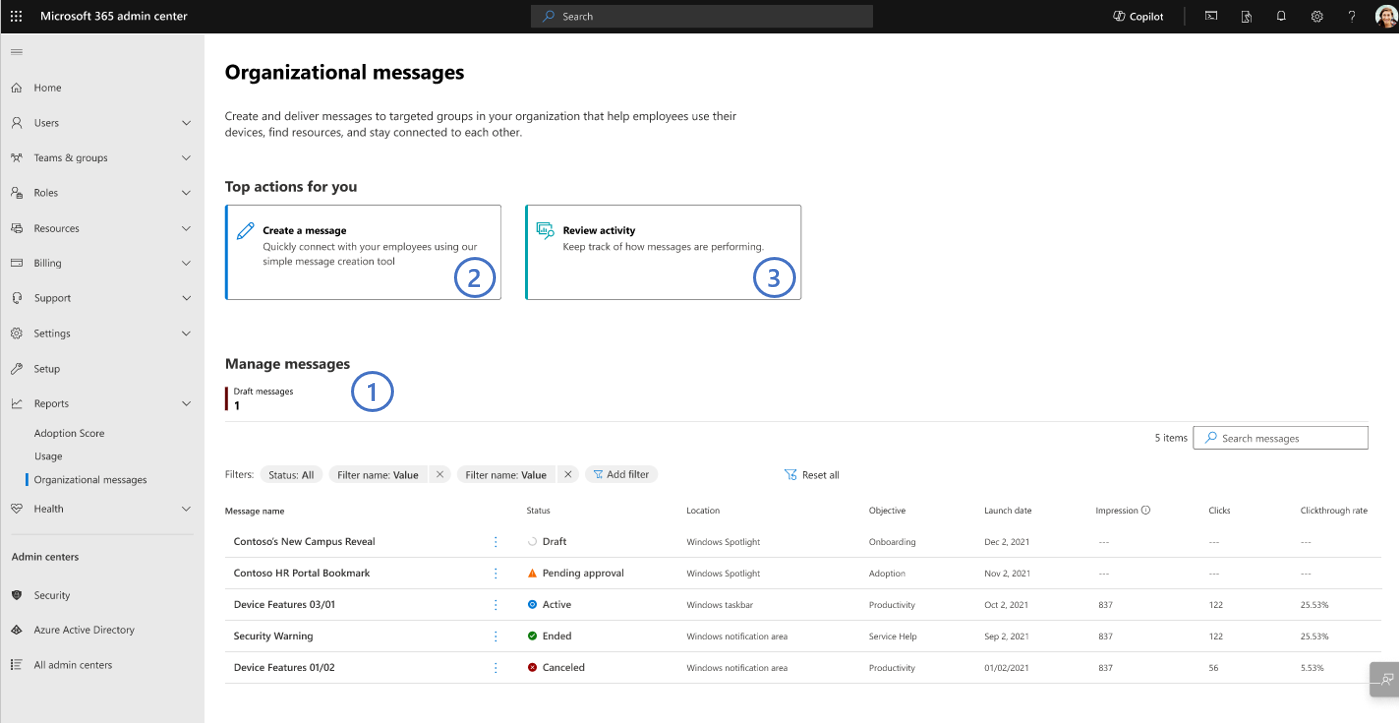
Microsoft has announced the Public Preview of Managed Identities as Federated Identity Credentials (FIC) for Microsoft Entra. This new feature allows apps to securely access Entra-protected resources like Microsoft Azure and Microsoft Graph using managed identities instead of secrets or certificates across tenants. The key benefits include improved security by eliminating credential leaks and simplified setup by removing the need to manage secret and certificate expiration. This approach enhances security and simplifies resource access across Azure tenants.
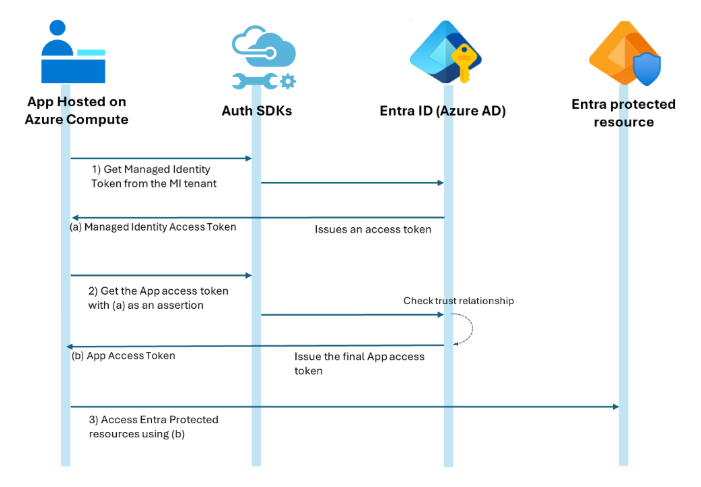
Microsoft has announced the general availability of the “What’s New” feature in the Microsoft Entra admin center. This new hub provides a centralized view of the Microsoft Entra roadmap and change announcements, helping administrators stay informed about product updates and actionable insights. Key features include a Highlights tab summarizing important releases, a Roadmap tab listing public previews and recent general availability releases, and a Change Announcements tab detailing upcoming changes and deprecations. This tool aims to enhance transparency and assist admins in planning for updates across the Microsoft Entra identity and network access portfolio.


