Microsoft made over 100 updates and announcements in the month of February 2024 for the Microsoft 365 platform.. Don’t have time to read them all? We’ve gone through all of them and put together what we feel are the most important updates for you to be aware of.
In April, Microsoft will begin the rollout of Restricted SharePoint Search for Microsoft Copilot for Microsoft 365. This feature allows you to disable organization-wide search, and to restrict both Enterprise Search and Copilot experiences to a curated set of SharePoint sites of your choice. Additionally, whether you have Enterprise Search or Restricted SharePoint Search enabled, users in your organization will still be able to interact with their own and previously accessed files and content in Copilot for Microsoft 365.
Restricted SharePoint Search is off by default. To turn it on, you will need Global/Tenant and SharePoint admin roles. If you decide to enable it Copilot and non-Copilot users in your organization will be able to find and use content from:
An allowed list of curated SharePoint sites set up by admins (with up to 100 SharePoint sites), honoring sites’ existing permissions.
- Content from their frequently visited SharePoint sites.
- Users’ OneDrive files, chats, emails, and calendars they have access to.
- Files that were shared directly with the users.
- Files that the users viewed, edited, or created.
Additionally, Copilot users in your organization will see this message in their Copilot experiences: "Your organization's admin has restricted Copilot from accessing certain SharePoint sites. This limits the content Copilot can search and reference when responding to your prompts. Learn more.”
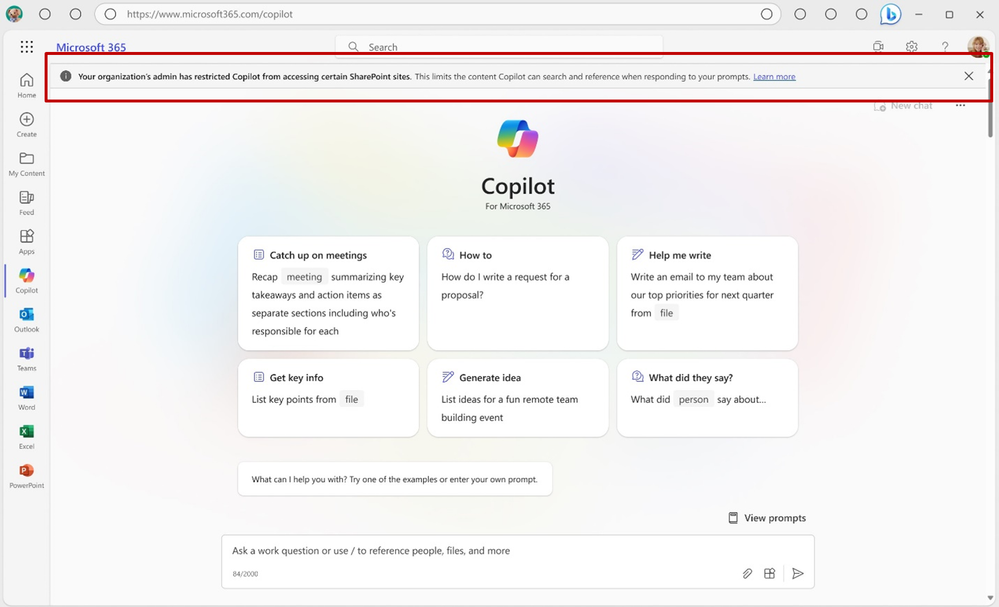
API-Driven Inbound Provisioning is a powerful new service offering in Microsoft 365. Inbound Provisioning allows for the creation, update, and deprovisioning of user accounts in Entra ID, based on data from an external system. This is done through the use of the SCIM protocol, which provides a standardized way to represent users, groups, and other resources.
Specifically, HR Provisioning allows for the automation of user account lifecycle management based on data from an HR system. This means that when a new employee is added to the HR system, a user account can be automatically created for them in Entra ID. Similarly, when an employee leaves the company, their user account can be automatically deprovisioned. Together, these tools offer a high degree of flexibility and customization, allowing organizations to tailor the provisioning process to their specific needs. Some of the highlighted features of these tools include support for multiple HR systems, customizable attribute mappings, and the ability to define custom business logic.
AdaptivEdge has been working with this technology since it entered public preview and has experience in implementing API-Driven Inbound and HR Provisioning solutions. If you're interested in learning more about how these tools can benefit your organization, please don't hesitate to contact AdaptivEdge.
Microsoft announced in February that Publisher will no longer be supported or accessible after October 13, 2026. Publisher will continue to be available and functional through this date. Microsoft is still exploring alternatives to replace this product, but has not specified a specific solution at this time.
Stream (Classic) was moved to Stream (on SharePoint) in 2022. This is a reminder that Stream (Classic) will be retired on April 15, 2024, at which point all videos on the platform will be deleted. We previously posted about this, and the migration tool that Microsoft rolled out to help with the migration of videos.
Microsoft is now previewing the ability to allow tenant global or user administrator to convert external user identity to an internal user identity. This eliminates the need to delete and recreate the user object, which allows preservation of current account access. The conversion makes it easier for companies reorganizations, mergers, and acquisitions.
Here is a summary of some of the best new features in the Planner app update. The new Planner app allows users to see more work across Microsoft 365 in a single location by integrating itself with other apps such as Outlook, Loop, Viva Goals, and Teams. Several Planner templates (free and paid) are being introduced to help get started tracking and assigning tasks related to both small and larger projects. Plans will now accept the addition of custom columns for your tasks. You will be able to add dependencies to tasks. Several new views are being added as well, such as views to see overall timeline and a People view to help organize tasks per individual. Microsoft is also enabling integration of Copilot to Planner, which will help you generate new plans, add tasks, set goals, track status, and react to changes as projects evolve. Power BI can be utilized to provide customized reporting. The new and improved Planner app will be rolling out in late March 2024 and is scheduled to finish rollouts by early May 2024.
When users receive quarantine notifications, they are presented with options to review the message, request message release, or block the sender. Microsoft is introducing a change to the feature that will require users sign in to the security portal at https://security.microsoft.com/quarantine when clicking on the Block Sender button in the Quarantine notification. This feature rollout is scheduled for completion at the end of March 2024.
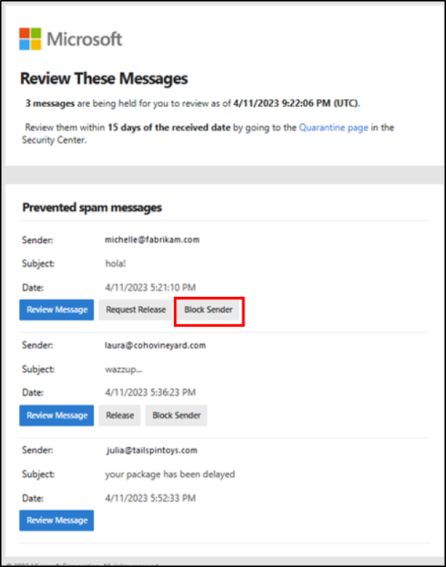
8. Custom document library templates in SharePoint Online
The ability to create custom list templates, and to create lists based on existing lists, has been available for years in SharePoint Online. Microsoft is now adding this same set of capabilities to document libraries. If your organization has use cases where you need to be able to replicate standardized document libraries, this feature will allow you to do so much faster without having to manually recreate metadata columns and conditional formatting settings. Admins will also have the ability to manage organization-wide templates that are presented to users when creating new libraries.
SharePoint eSignature is Microsoft's first party electronic signature service which allows users to easily request eSignatures on a PDF document via SharePoint online. Signers can easily add their electronic signature. Signed documents are saved securely back to SharePoint.
Organizations will be able to easily request signatures from PDFs in SharePoint online. Signed documents will be saved back to the folder from where the request originated.
In order to setup SharePoint eSignature, please read the Admin support documentation: Set up Microsoft Syntex eSignature (Preview)
Microsoft Purview will have a new Audit Log Query API available through Microsoft Graph API, allowing admins to programmatically access audit logs. Rollout will begin in mid-March 2024 and is expected to complete by late March 2024. To access the new API, register your application with Microsoft Graph and add relevant permissions. Notify users and update documentation as necessary. Microsoft Purview Audit enables centralized visualization of cloud log data for security events, forensic investigations, internal investigations, and compliance obligations.

