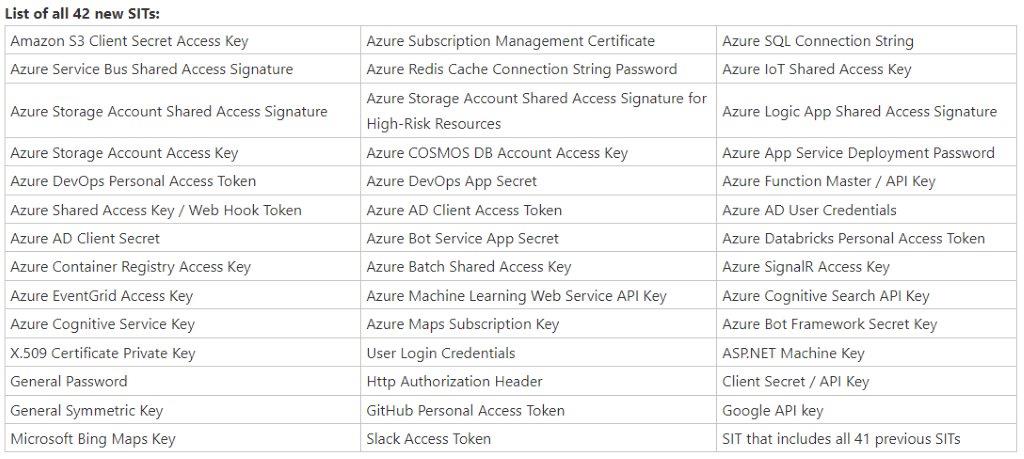Microsoft made 126 updates and announcements in the month of July for the Microsoft 365 platform. Don’t have time to read them all? We’ve gone through all of them and put together what we feel are the most important updates for you to be aware of.
-
Retired: Exchange Online PowerShell Module with MFA
Microsoft has announced that the legacy Exchange Online PowerShell Module v1 will be officially retired on December 31, 2022, and support for this module is scheduled to end on August 31, 2022. This is part of a security initiative to ensure all PowerShell connections to Exchange Online use Modern Authentication and primarily affects Exchange Online administrators. It is recommended for administrators to install and begin using Exchange Online PowerShell V2 module which uses Modern Authentication and supports accounts with or without MFA enabled. Exchange Online PowerShell V2 Module also introduces new cmdlets that are meant to replace older, less efficient equivalents however the legacy cmdlets are still available once a connection is established.
-
SharePoint: New Site Templates for Team Sites
Microsoft is introducing three new SharePoint team site templates dedicated to helping you create sites for your IT helpdesk, crisis communication team, and new employee onboarding team. These site templates will help you expand what’s possible with content, pages, and web parts while helping you quickly get started building your own site. Each template contains pre-populated content and web parts that are fully customizable to meet the needs of your organization.
-
Pop Out Teams Meeting Shared Content to Separate Window
Microsoft Teams will be introducing the ability to pop out shared content within a meeting, allowing you to separate a screen share, whiteboard, or PowerPoint Live from the main meeting window. This feature is set to roll out at the end of September. You may want to inform your users of this feature and how it may benefit them by allowing them to utilize more screens/monitors during a meeting.
-
As part of the Office.com web app offerings, Microsoft is rolling out a Stream web app to improve how media files are played. All video and audio files that are stored in SharePoint, OneDrive, Teams, and Yammer will automatically be opened in this new web app for viewing, replacing the previous default page. The Stream web app will also allow users to do some simple video publishing -- adding a title, description, chapters, thumbnail and/or transcript. Users should expect better quality video playback and ease of sharing with this new feature. It should be noted that files stored in Stream (classic) will continue to be stored there, and there’s no change in how those open and play.
-
Stream: Creating a new video right from your desktop
Previously, you could only upload videos to be shared on Stream. Microsoft has added a camera feature to allow you to record new videos (up to 15 min long) right from your desktop with just your webcam and headset. The new feature can be easily located at the top of the Stream landing page under “+Create” > “Record screen or video”. After recording, users can add some on-screen edits, save it to their OneDrive, and share it via their Stream channel. This feature can help users to better communicate technical problems, share ideas, create video logs, and so much more. Microsoft is in the process of rolling this out to all users through August.
-
The Defender Experts for Hunting Service, currently available for public preview participants, can now receive monthly reports. These reports help shed light on the threats the hunting service surfaced in their environment alongside the alerts generated by Microsoft 365 Defender products.
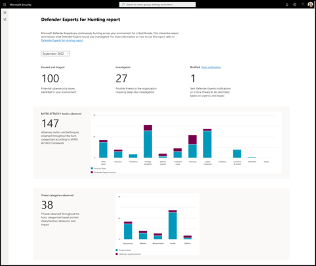
-
Forty-Two New Sensitive Information Types
Forty-two (42) new Sensitive Information Types (SITs) are coming to Purview Information Protection, enabling organizations to identify, classify, and protect credentials found in documents across their data landscape. These new credential SITs will be visible in Content explorer and Activity explorer, enabling admins to locate documents that contain sensitive credentials and identify activity involving the use of this credential data within their environment.
In the Microsoft Purview compliance portal, these new credential SITs can be added to solutions such as auto-labeling and DLP policies to quickly and accurately detect and classify complex digital authentication credentials, such as user credentials (username and passwords), default passwords, and Azure cloud resources (e.g., Storage Account Keys, SQL Server Connection Strings, and SAS).
Note: For the public preview of this feature, only server-side auto-labeling policy authoring with Credential SITs will be supported; availability of client-side auto-labeling support will be communicated at a future date.