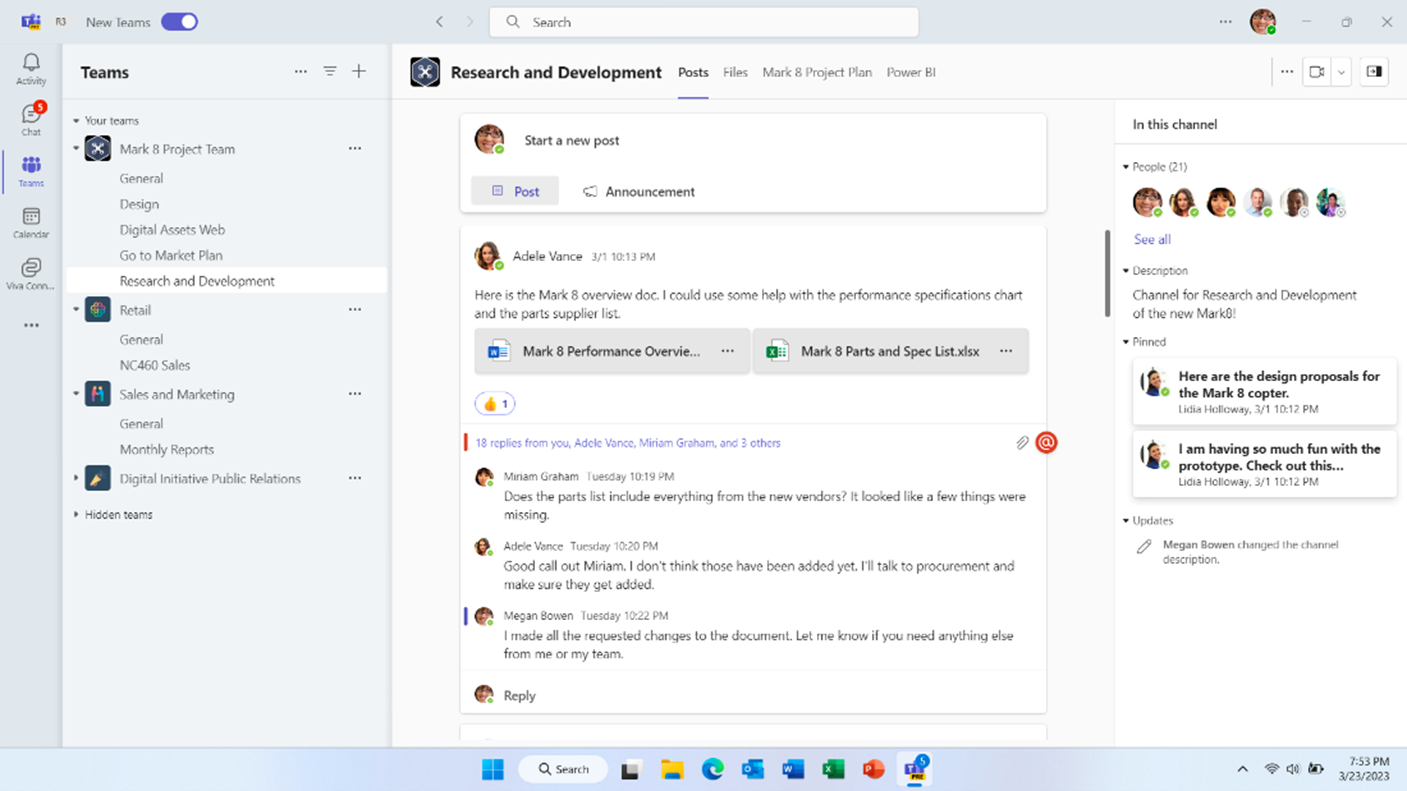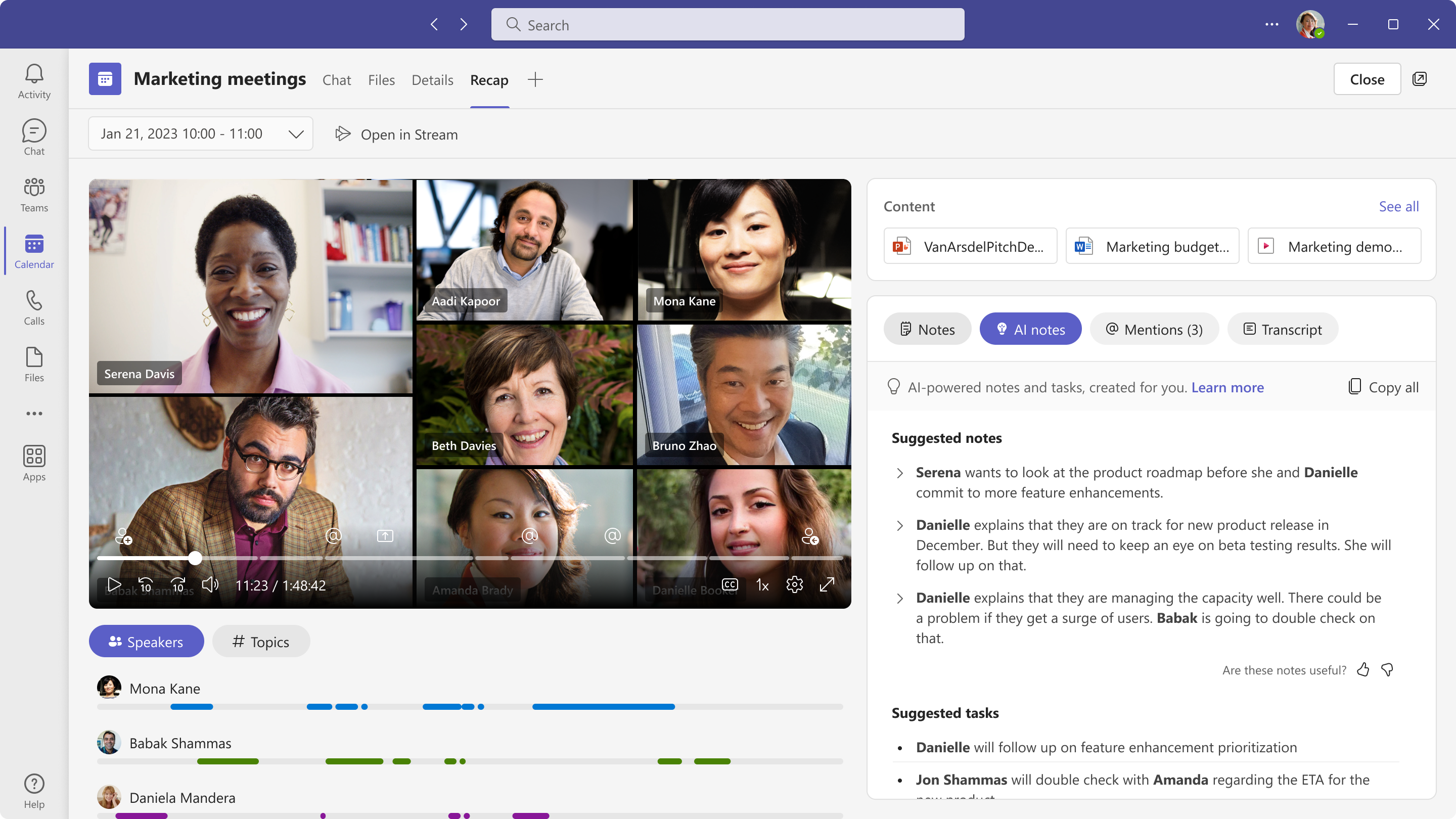Microsoft made over 100 updates and announcements in the month of May 2023 for the Microsoft 365 platform. Don’t have time to read them all? We’ve gone through all of them and put together what we feel are the most important updates for you to be aware of.
New MAM app protection and configuration filter options for Intune are available this month. Intune admins now have more flexibility with Intune app protection and app configuration policies with filters for mobile application management (MAM).
Previously, admins could only set app protection policies (APP) and app configuration policies (ACP) by platform, user group, and application. The new release supports assignment filters for both enrolled and unenrolled devices and allows admins to tailor MAM policy deployments to specific use cases.
When you create a new filter, you'll be able to target APP and ACP based on the following properties:
- Device management type, including unmanaged devices
- Device manufacturer
- Device model
- OS version
- Application version
- MAM client version
Purview can now support multi-cloud environments so that you can assess your compliance posture across M365, Azure, GCP, and AWS with resource-level testing and cloud-specific guidance.
Significant changes are being rolled out that will affect the user experience for Teams channels. The compose box is moving to the top of the page and posts will now be sorted with the most recent activity at the top of the page instead of at the bottom. Many traditional chat features are also coming to posts within channels, such as the ability to focus on one post at a time, open a post in a separate window, and see real-time activity from other users. You’ll also see additional contextual information within each channel and be able to pin specific posts within a channel to call attention to what’s most important.
As part of Microsoft’s initiative to help organizations manage hybrid work, users can set up their work hours and location (WHL) in Outlook on the web, specifying when they’ll be remote or in the office. If users set up WHL, people in their organization will be able to see whether they are working in the office or remotely when using the Scheduling Assistant in Outlook on the web or in the Teams profile card. They can also set up different working hours per day, or multiple work slots in a day.
This feature is scheduled for target release starting mid-May 2023 and the standard release is expected to complete rollout by early June 2023. No action is required to prepare for this change, however, communicating this new feature to users could improve the experience of hybrid work and meetings.
With the earlier announcement that Yammer is being moved to Viva Engage, Microsoft acknowledges that one of the most time-consuming tasks is to manage members, especially at the inception of a new community. Bulk upload of members can now be done with a CSV file. It may take up to 24 hours to process the CSV file, and 20,000 members can be uploaded at the same time. This feature will comply with your existing M365 Group Policies and will be rolling out for GA use by early June.
OneDrive for Web will be rolling out a new feature that will allow for more PDF editing capabilities. You will be able to annotate PDF documents with hand-drawn ink, and interact with form fields, and any changes made to PDF documents will be automatically saved to OneDrive just like with common Office documents. Standard release dates begin in June 2023 and are expected to complete by late June 2023.
For users with a Teams Premium license, Intelligent Meeting Recap is a comprehensive AI-powered meeting recap experience that helps users catch-up, recall, and follow-up on hour-long meetings in minutes by providing recording and transcription playback with AI assistance. Located on the new ‘Recap’ tab in Teams calendar and Chat app, this experience also allows users to browse the recording by speakers, and topics, as well as access AI-generated suggested notes, suggested tasks, and @mentions.
As of the April 11, 2023 security update, LAPS is now natively integrated into Windows. Microsoft is now extending the solution to the cloud with Windows LAPS management in Microsoft Intune and - now in public preview - support for Azure Active Directory (Azure AD). Some of the new features include rich policy management, automatic rotation, dedicated event logs, a new PowerShell module, hybrid join support, and more.
- Native integration into Windows
- Support for Azure Active Directory and Microsoft Intune (in public preview)
- New capabilities for on-premises Active Directory scenarios
- New features for both Azure AD and on-premises AD scenarios: rich policy management, automatic rotation, dedicated event log, new PowerShell module, and hybrid-joined support
Security updates released May 9, 2023 and later contain security hardening changes to protect against vulnerabilities tracked by CVE-2023-24932 that can bypass the Secure Boot security feature using the BlackLotus UEFI bootkit. These hardening changes are available, but not enabled by default in these updates.
For information on how to enable the revocations and what is required before you should enable the revocations, see KB5025885: How to manage the Windows Boot Manager revocations for Secure Boot changes associated with CVE-2023-24932.
Updated May 9, 2023: Rollout to public preview for Exchange and Teams is now complete. You can sign up for preview on ODB, SPO, and Windows endpoint devices.
Optical character recognition (OCR) support extracts text from images and will help discover and protect sensitive data in images being shared across various services and devices. Coming soon to public preview, this release enables OCR support for images shared and stored in SharePoint Online and OneDrive, Exchange Online, Teams, and Windows endpoints.
With this update, you will be able to detect and protect sensitive content in images and subsequently apply Data Loss Prevention, Insider Risk Management, Auto labelling, and Data Lifecycle Management policies to prevent exfiltration of that sensitive data via Exchange Online, Teams, SharePoint Online, OneDrive for Business and Windows endpoint devices. This release supports key file types like JPG, JPEG, PNG, TIFF, BMP, and PDF (image only).