In our last post, we began our deep dive into Microsoft Graph, a powerful API that enables developers to tap the power of Microsoft 365 applications to automate IT operational tasks and enhance security. Microsoft Graph also enhances collaboration and drives user productivity by connecting to data in email, calendars, documents and other sources across multiple devices.
Integration with Excel workbooks allows you to perform complex calculations, fully leverage Excel’s reporting features and make Excel data available to other Office 365 applications. You can also build custom workflows using Excel REST APIs. For example, survey response data can be collected and stored in Excel, where that data can be analyzed, filtered and charted. Instead of manually importing sales leads, use Graph to automatically and directly log each new lead into Excel as a new row.
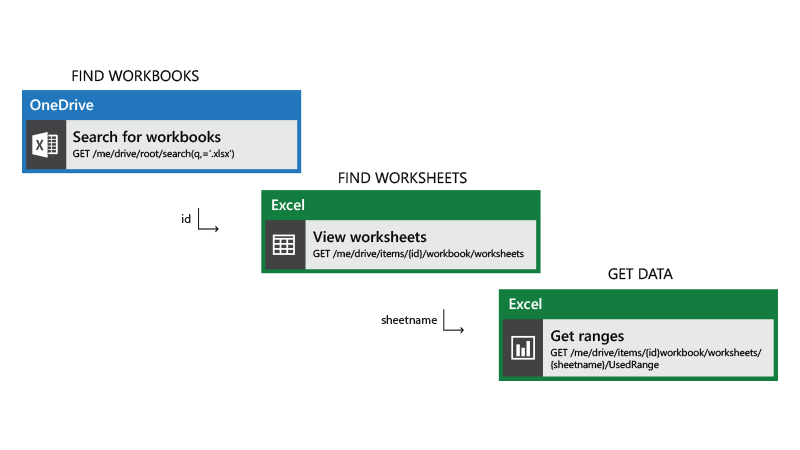
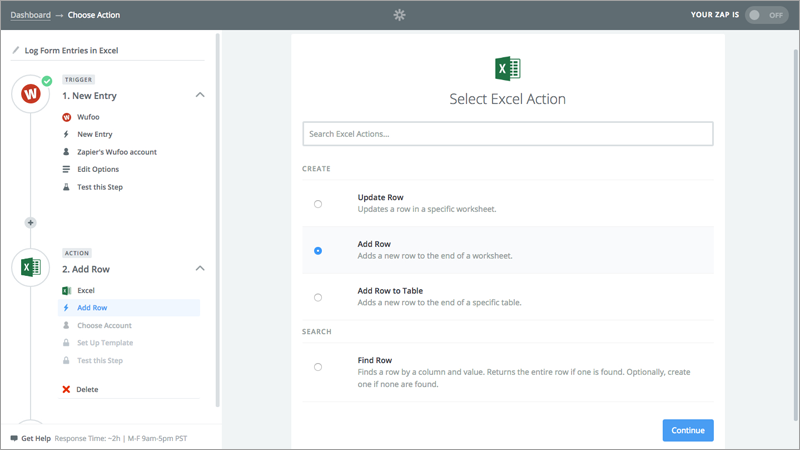
Microsoft Graph can be integrated with Outlook mail to create a rich, intuitive user experience. Developers can create applications that automate message organization and processing and leverage the intelligence built into Microsoft Graph to suggest data based upon context. Microsoft Graph also makes it possible to subscribe to change notifications in order to access and sync mailbox messages using the delta query function and fetch only those mailbox changes made since the last sync to minimize traffic.
Microsoft Graph also features an Outlook calendar API to help users better organize appointments by creating separate calendars for various purposes, categorizing events and managing events for multiple users. There’s also an API that enables users to get recommended meeting times based on date/time range, duration, attendees and their preferred time slots.
The OneDrive file storage API facilitates the storage and exchange of files in a wide range of formats, including text, photos, video and audio. By adding a query parameter to the API call, Office 365 documents can easily be converted to PDF format for sharing and distribution via OneDrive. The SharePoint sites and content API makes it possible to pull intranet files into custom apps.
These APIs just scratch the surface of what’s possible with Microsoft Graph. Microsoft is constantly improving Graph with new functionality and support for new applications and data sources. In addition, Microsoft offers API “wrappers” and code samples for C#, ASP.net, Azure Functions and many other programming languages and development platforms to streamline the development of applications that leverage Graph.
Several new APIs were introduced at Build 2018 in May:
- Planner, which allows you to create, retrieve, update and delete tasks and plans
- Bookings, which allows you to build and manage services that enable customers to book appointments online
- Teamwork, which allows you to create and manage teams and projects within Teams
- Project Rome, which allows you to transfer data or application experiences between devices and Windows 10 through a device relay API
Written and composed by Principal, Steve Soper

